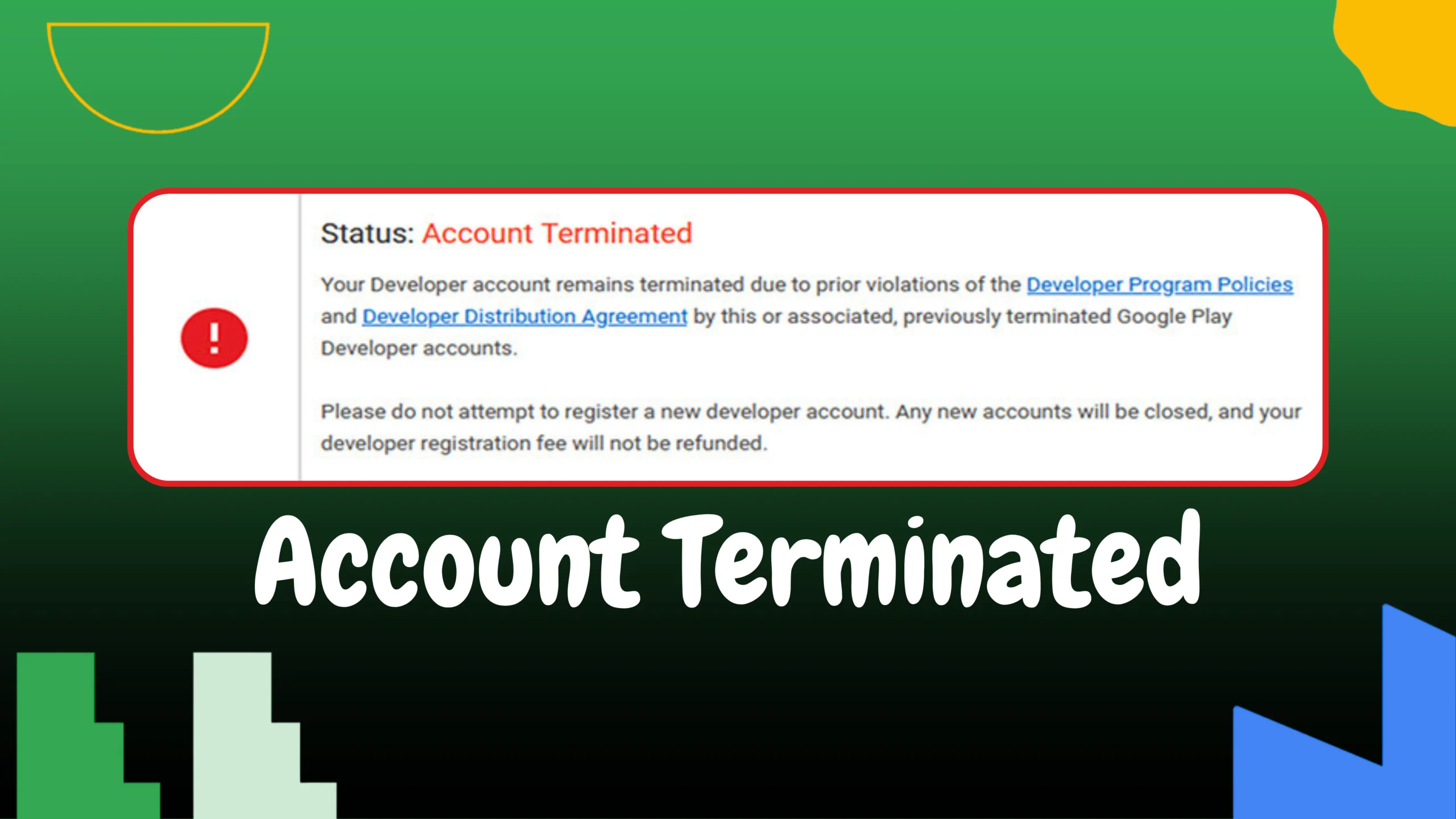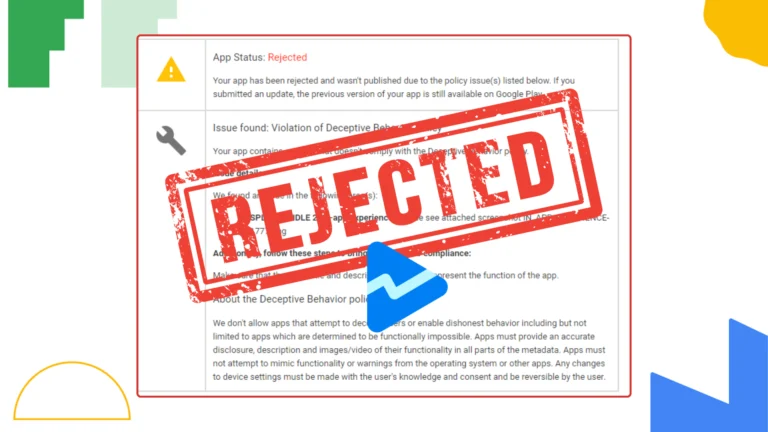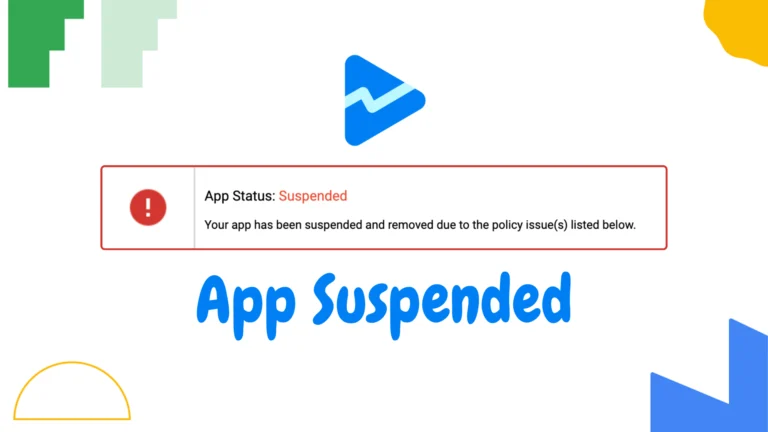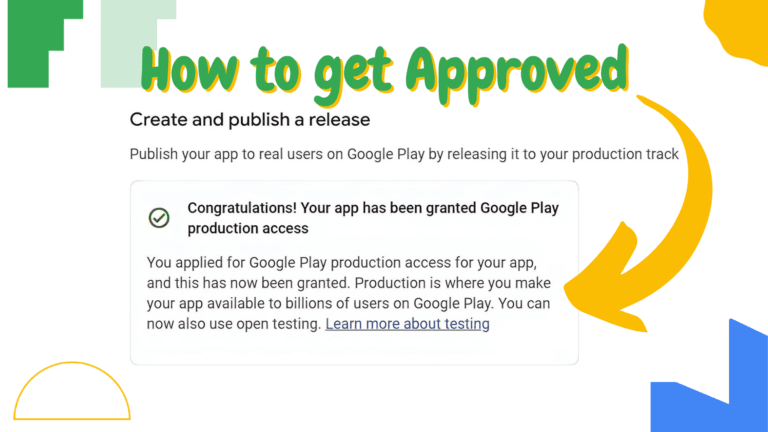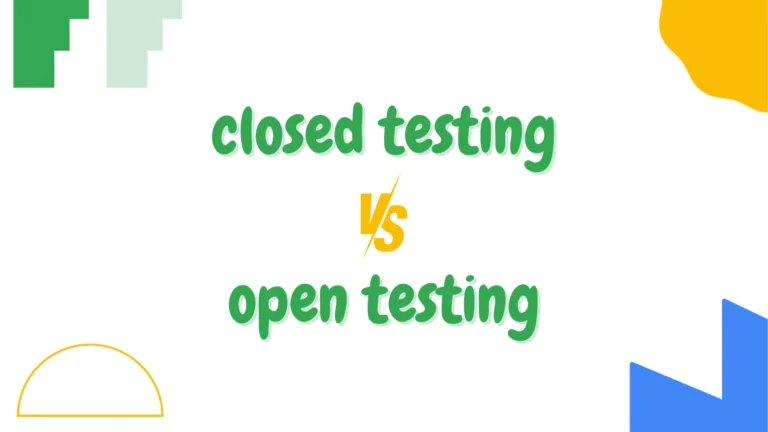Google Play Account Terminated for High-Risk Behavior: How to Recover and Prevent It
What Does “Google Play Account Terminated for High-Risk Behavior” Mean?
Receiving a termination email from Google Play stating “high-risk behavior” or “prior violations” can be devastating. It means Google has identified a connection between your account and previous rule-breaking activity — whether your own or someone else’s.
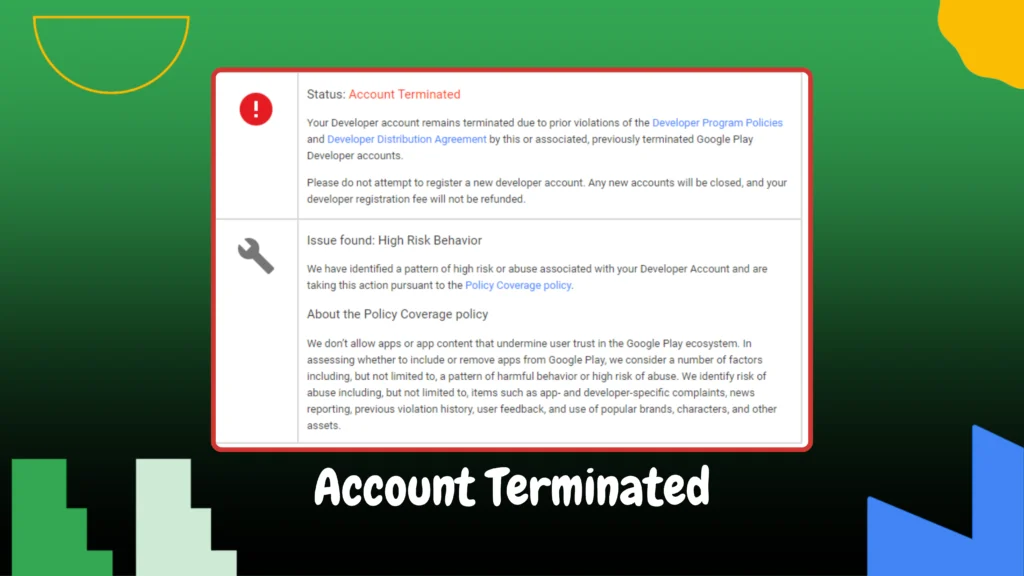
✅ Important: Once an account is terminated, all your apps are removed from the Play Store, and you won’t be allowed to create new accounts or apps unless the issue is resolved.
According to Google Play’s Enforcement Policy, terminations are permanent and impact all associated accounts.
🛠️ How to Fix a Terminated Google Play Account
There are two common situations:
✅ 1. You Previously Had a Terminated Account
If you know you had an old developer account terminated, your current one may be flagged due to that connection. The best solution is to appeal the original ban using the official Google appeal form.
Be honest, detailed, and provide evidence if possible.
✅ 2. You’ve Never Had Another Account
This is more complex. Google may have associated your account due to indirect signals. Possible links include:
- Shared Wi-Fi Networks:
- If you or someone connected to your account used the same public Wi-Fi network (like in a café, library, or co-working space) where a banned developer also connected, Google’s systems might flag this as suspicious activity. Shared network environments can blur the lines between different users, causing Google to link your account indirectly to violations.
- Common Payment Methods, Addresses, or Phone Numbers:
- Using the same credit card, billing address, or phone number associated with a previously banned developer account can trigger Google’s detection algorithms. Even if these overlaps are innocent or due to family or business connections, Google treats them as potential risk signals.
- Apps Created by Developers with Terminated Accounts:
- If your app shares code, resources, or other elements with apps developed by someone whose account was terminated, Google might associate your account with theirs. This includes reusing assets, templates, or even having a team member who had a banned account.
- Devices or Browsers Linked to Banned Accounts:
- Using the same device or browser where a banned developer previously logged in can also lead to indirect association. Google tracks device fingerprints, IP addresses, and browser cookies, and this can lead to your account being flagged if it’s linked to suspicious activity.
👉 Solution: In your appeal, explain your situation. Mention that you’ve never created another account and were unaware of any connection. Provide details about your app’s originality and ask for clarification.
😕 What If I Can’t Find Any Connection?
This is the toughest case. If you’re genuinely unsure how your account was flagged, still file an appeal. Explain:
- You’ve never shared access to your account
- You developed the app independently
- You use a secure, private internet connection
Stay polite and transparent. While Google may not reveal the exact signals, a well-written, honest appeal can still lead to a resolution.
🔐 How to Prevent Future Terminations
Protect your developer account with these best practices:
- Avoid using public Wi-Fi to access the Play Console
- Don’t use VPNs that may be flagged or shared with banned users
- Never upload purchased or pre-made apps without fully customizing them
- Use original content — avoid reusing apps from Fiverr or online sellers
- Limit access to trusted team members only
✅ Internal Links to Check Out:
Final Thoughts
Having your Google Play account terminated for high-risk behavior can feel like the end — but it’s not always permanent. Understanding how Google links accounts, filing a proper appeal, and securing your setup can give you a second chance.