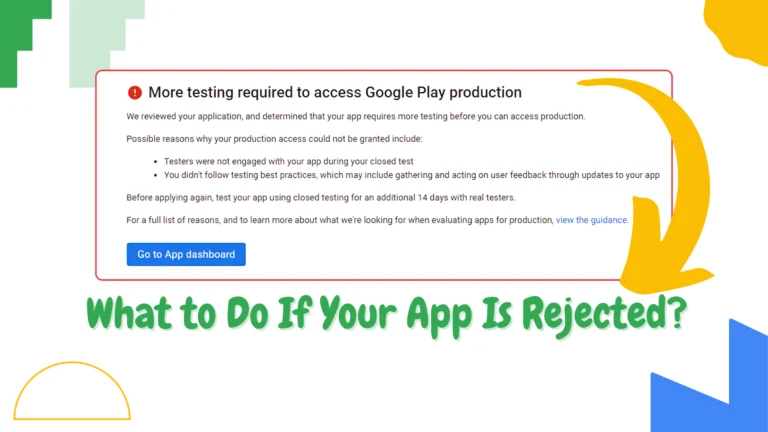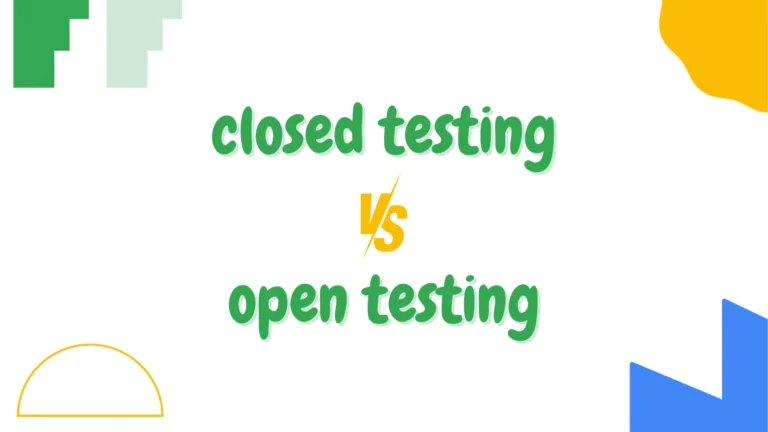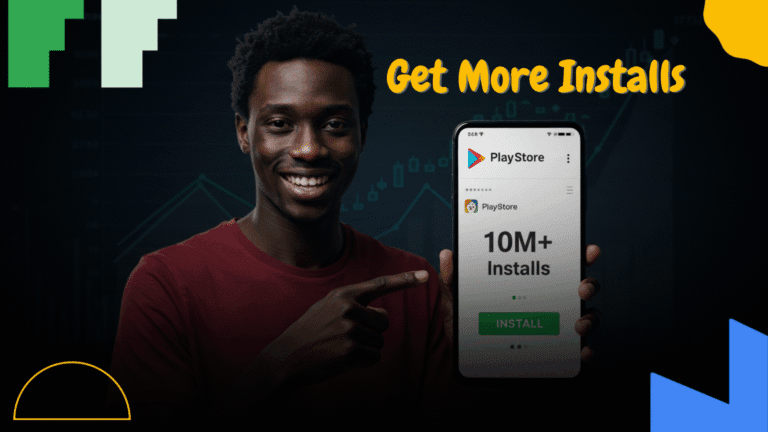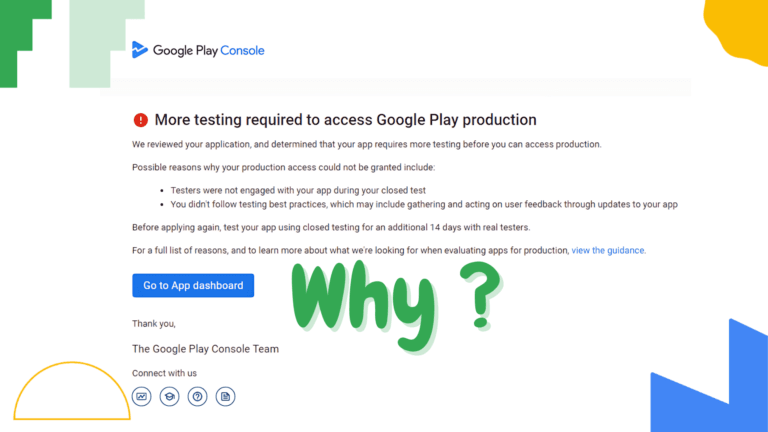Top 7 Ways to Keep Your Google Play Developer Account Safe from Hackers and Scammers
Securing your Google Play developer account is critical for maintaining your reputation, protecting your apps, and avoiding unexpected suspensions. In today’s digital landscape, developer account security is a priority, especially as hackers target accounts to publish malicious apps or steal sensitive information. In this guide, we’ll cover practical and effective strategies to protect your Google Play account and ensure your app protection measures are up to date.
1. Enable Two-Factor Authentication (2FA)
Two-factor authentication (2FA) adds an essential extra layer of protection to your Google Play developer account. Instead of relying solely on a password—which can be guessed, stolen, or leaked—2FA requires a second verification step, typically a time-sensitive code sent to your mobile device or email. This means that even if someone obtains your password, they still won’t be able to access your account without the second factor. Enabling 2FA significantly strengthens your account security and helps prevent unauthorized access from hackers or malicious bots.
2. Use a Strong, Unique Password
A weak or commonly used password is often the first thing hackers exploit when attempting to gain access to your Google Play developer account. To safeguard your account, it’s crucial to create a strong, unique password that combines uppercase and lowercase letters, numbers, and special characters. This makes it significantly harder to crack through brute force or guessing techniques. Additionally, never reuse passwords across different platforms—doing so puts all your accounts at risk if even one is compromised. Use a trusted password manager to generate and store secure credentials safely.
3. Monitor Account Activity Regularly
Google provides activity logs that show when and where your account is accessed. Regularly review these logs to detect suspicious activity. Early detection can prevent full-scale breaches and app misuse.
4. Protect Your Recovery Options
Ensure your recovery email and phone number are secure and up to date. Hackers often target these to gain backdoor access to your developer account. Avoid linking recovery methods to insecure or public email services.
5. Be Cautious with Permissions and Access
Limit access to your Google Play developer account. Only give permissions to trusted team members and regularly audit who has access. Revoke permissions immediately when a team member leaves or no longer needs access.
6. Stay Informed About Phishing Tactics
Phishing is a common tactic used to compromise developer accounts. Learn how to recognize fake emails and links. Always verify messages claiming to be from Google before clicking links or entering login details. This helps you prevent Google Play developer account scams and phishing attacks.
7. Back Up Your App and Developer Data
In case of an attack, having backups ensures your data is not lost. Regularly back up your source code, keystore files, and documentation. This not only helps in disaster recovery but also provides evidence if you need to appeal a suspension.
Bonus Tip: Keep Up with Google’s Policies
Google regularly updates its developer policies. Staying informed helps you avoid accidental violations that could lead to account suspension.
Frequently Asked Questions (FAQs)
How to protect Google Play developer account from hackers?
Use 2FA, strong passwords, and monitor account activity regularly. Avoid phishing emails and keep your recovery options secure.
How can I prevent Google Play developer account scams?
Be cautious about granting permissions and sharing account information. Only interact with verified sources and links.
What are the best ways to keep my developer account safe from phishing attacks?
Educate yourself about phishing tactics. Use security software and never click on suspicious links.
Can a hacker cause my Google Play account to be suspended?
Yes. If a hacker gains control and uploads harmful apps, it can lead to policy violations and suspension. Always take preventive security steps.
What security tips are essential for Google Play developer accounts?
Enable 2FA, monitor login history, avoid suspicious links, and limit account access to trusted individuals only.
Internal and External Resources
By implementing these tips, you can keep your Google Play developer account safe from hackers, avoid costly suspensions, and maintain the integrity of your apps and user trust.
Secure your success—one step at a time.