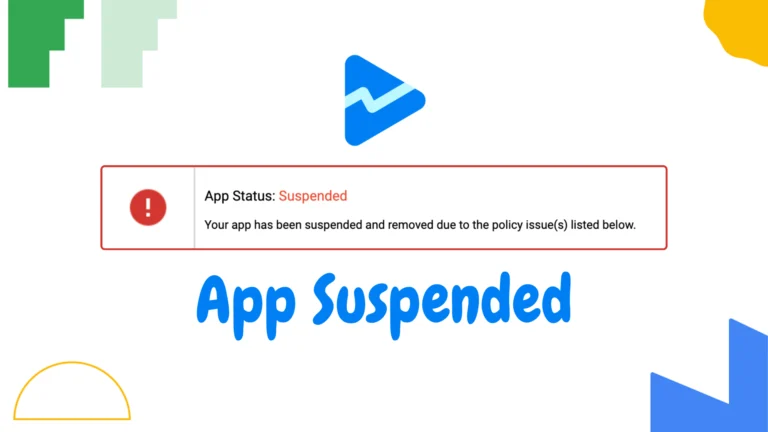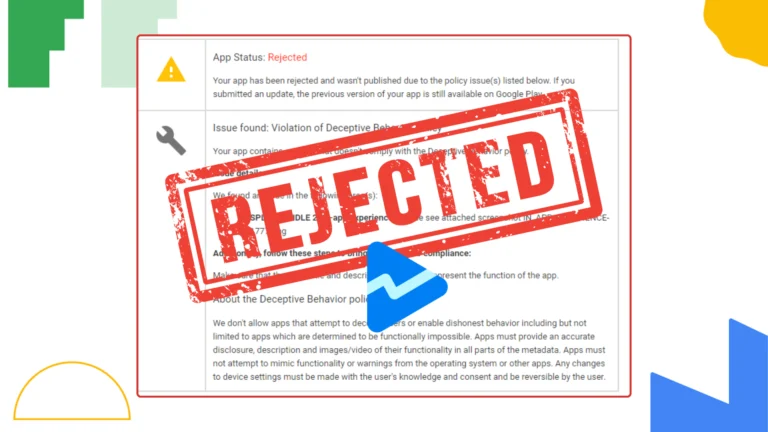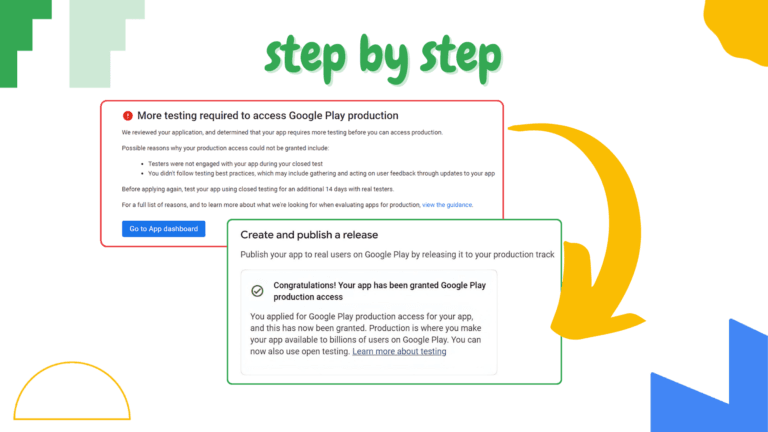The Best Key App Metrics Every Developer Should Track
In the fast-evolving world of mobile development, building an app is only the beginning. To grow a successful mobile product, developers must monitor key performance indicators that reflect how users interact with the app. These indicators, known as app metrics, provide critical insights that guide product decisions, improve performance, and enhance user satisfaction.
This article will help you understand the essential app metrics that every developer should track, why they matter, and how they impact your app’s success.
Why Are App Metrics Important?

App metrics enable data-driven development. Instead of guessing what users want, you can analyze behavior, retention, and performance to make informed decisions. Monitoring these metrics helps to:
- Improve user experience
- Identify and fix performance issues
- Optimize marketing strategies
- Increase user retention and revenue
Without tracking metrics, even the best apps can fail to retain users or grow sustainably.
1. User Acquisition Metrics
User acquisition metrics show how users discover and install your app. These are particularly important for evaluating your marketing efforts:
- Cost Per Install (CPI): The average expense incurred to gain one app install through advertising or promotional efforts.
- Conversion Rate: The percentage of visitors who install the app after viewing its listing, reflecting how persuasive and well-optimized your app store page is.
- Source Attribution: Tracks which channel (e.g., Facebook, Google Ads, organic search) brought in the users.
For more on this, check this article: Top 10 App KPIs You Should Monitor
2. User Engagement Metrics
Once users are acquired, engagement metrics reveal the level and quality of their interaction with your app:
- Daily Active Users (DAU): Number of users who open the app on a daily basis.
- Monthly Active Users (MAU): Number of users who open the app in a month.
- Session Length: How long users spend in the app per visit.
- Session Frequency: The regularity with which users revisit the app over a specific time period.
A consistent DAU/MAU ratio suggests that users frequently engage with your app, highlighting its relevance and alignment with their needs.
Read more in: Understanding Daily Active Users (DAU) vs Monthly Active Users (MAU)
3. Retention and Churn Rate
Retention rate measures how many users continue using your app after the first install, while churn rate measures how many leave. These are critical for long-term growth:
- Day 1, Day 7, Day 30 Retention: How many users return after 1, 7, and 30 days.
- Churn Rate: Percentage of users who stop using the app over a period.
Low retention usually points to poor onboarding or lack of value.
4. In-App Behavior Metrics
These metrics analyze what users do inside your app, helping you identify what features work and what causes drop-offs:
- Screen Flow: Navigation paths users take.
- Feature Usage: Which tools or features are most used.
- Drop-off Points: Moments or areas in the app where users disengage or exit before completing a desired action.
Learn how to track this in: How to Use Analytics Tools to Track App Performance
5. Performance and Stability Metrics
Your app must function smoothly to retain users. Key performance metrics include:
- Crash Rate: Frequency of app crashes per user/session.
- App Load Time: Speed at which the app starts.
- ANR Rate (App Not Responding): Instances where the app freezes or lags.
- API Latency: Time taken for app-server communication.
These technical indicators are critical for user satisfaction.
6. Monetization Metrics
For apps generating revenue, these financial metrics are essential:
- Average Revenue Per User (ARPU): A metric that reflects the average earnings generated from each active user over a set timeframe.
- Lifetime Value (LTV): Total revenue expected from a user over time.
- In-App Purchase Rate: The proportion of users who complete a transaction or buy items within the app.
- Ad Impressions & eCPM: Metrics that help assess advertising performance by measuring how often ads are displayed and the revenue earned per thousand impressions.
7. User Feedback and Store Ratings
Ratings and reviews offer qualitative insights you can’t get from data alone:
- App Rating Average: Average star rating on app stores.
- Review Sentiment: Positive or negative feedback trends.
- Response Rate: How quickly and often you respond to user reviews.
Prompt support can lead to higher ratings and retention.
Best Practices for Tracking App Metrics
- Use reliable tools like Firebase, Mixpanel
- Track weekly and monthly trends
- Segment users by behavior or demographics
- Run A/B tests to measure impact of changes
- Set clear goals and KPIs for each app release
Final Thoughts
Monitoring app metrics is essential for gaining deep insights into your users, refining app functionality, and driving sustainable business growth. From acquisition and retention to user behavior and revenue generation, each metric offers valuable direction.
Make metrics a core part of your development process and revisit them regularly to adapt, optimize, and thrive in the app marketplace.
Related articles :