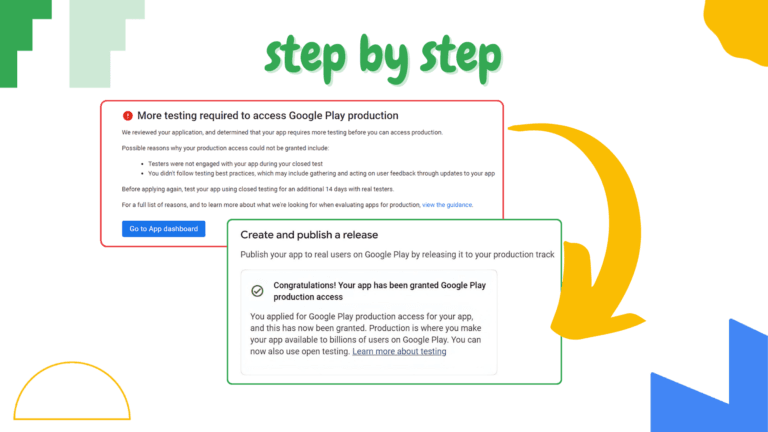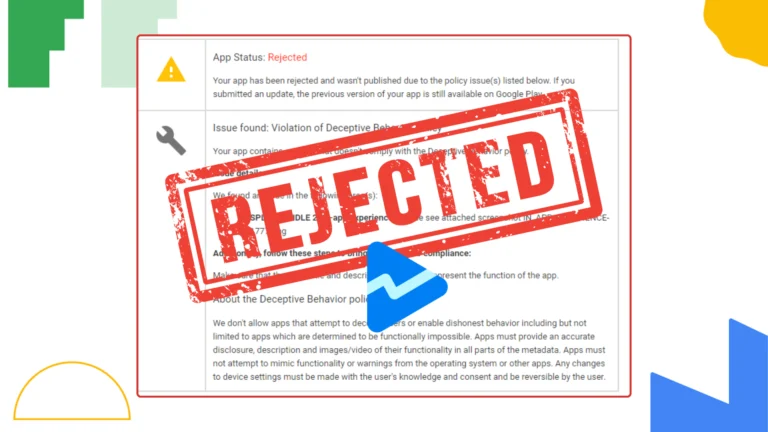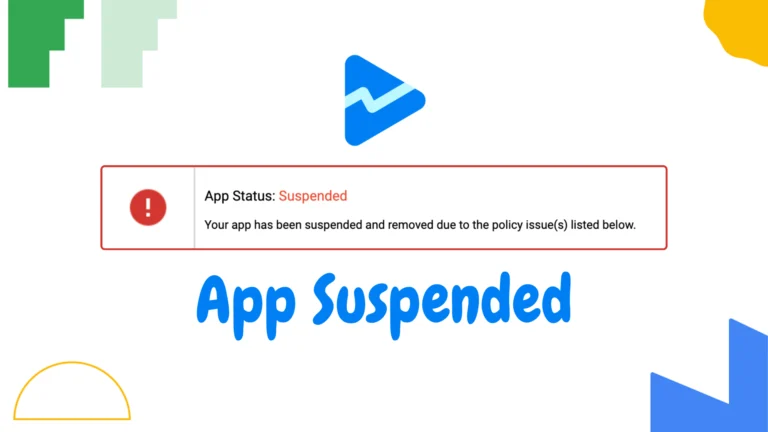Full Appeal Process – How to Recover a Suspended Google Play Account
Getting your Google Play Console account suspended can feel like a nightmare, especially if you’ve invested time and money into building your app. Whether it’s due to a policy violation, metadata issues, or other unclear reasons, recovering your developer account is possible—but it requires following the right appeal process carefully.
This guide covers how to handle a Google suspension, prepare a proper appeal, and increase your chances of Google Play developer account reinstatement.
Why Do Google Play Developer Accounts Get Suspended?
Google enforces strict policies to maintain quality and safety on the Play Store. Common reasons for account suspension include:
- Violations of Google Play Developer Program Policies
- Misleading app titles, icons, or descriptions
- Repetitive content or low-quality apps
- Deceptive behavior or impersonation
- Infringement of intellectual property
- Spam or keyword stuffing
Before appealing, it’s critical to understand the exact reason for your Google Play Console suspension. Check the suspension email carefully—Google usually provides a brief explanation.
Step-by-Step Guide to Appeal Google Play Suspension
When your account is suspended, your first instinct might be to respond immediately. But a rushed appeal could hurt your chances. Here’s how to do it the right way:
1. Take Time to Gather Facts
You only get one chance to file an appeal. Before you submit the form:
- Re-read Google’s message and document everything
- Compare your app or behavior with Play Store policies
- Collect screenshots, descriptions, or code updates that may help clarify your situation
If you’re unsure, ask for help in the Play Console Community. Clearly state your case and the reason for the account suspension. Other developers can share what worked for them.
2. Be Clear and Professional in Your Appeal
Avoid emotional or aggressive language. The appeal process is reviewed by real people at Google who assess facts—not feelings.
✅ What to include:
- Brief description of your app or use case
- The suspected violation and your response to it
- What actions you’ve taken to fix or clarify the issue
- A polite, professional tone
🚫 Avoid saying things like:
“You are wrong, I didn’t do anything—just reinstate my app!”
This approach won’t help your case and could get your Google suspension permanently upheld.
3. Submit Your Appeal Form
When ready, go to the official appeal form. Double-check your information before submitting. Make sure your email is correct—you will receive updates there.
Once submitted, there’s no way to edit your appeal, so take your time and ensure it’s accurate.
How Long Does the Appeal Process Take?
There’s no fixed timeline. Some developers receive feedback in a few hours, while others wait days or even weeks. The waiting period depends on:
- The complexity of the case
- The internal data Google needs to review
- The volume of appeals at the time
While waiting, avoid sending multiple follow-up emails—this won’t speed up the process. The support team is separate from the appeals team, and they won’t have any additional updates.
Can You Submit a Second Appeal?
Typically, only one appeal is allowed. If your appeal is denied, you won’t be able to send another unless you discover new and substantial information that wasn’t available during the first appeal.
That’s why it’s crucial to make your first appeal strong, clear, and complete.
Bonus: How to Avoid Future Suspensions
Once your account is reinstated—or if you’re starting fresh—follow these tips to avoid running into future issues:
- Read and follow Google’s policies regularly
- Avoid using copyrighted content or third-party assets without permission
- Don’t create multiple apps that offer the same functionality
- Ensure your app metadata is 100% accurate
- Always test your app thoroughly before uploading
Final Thoughts
Dealing with a Google Play Console suspension can be stressful, but recovery is possible. By understanding the policy, preparing the right documents, and following the correct appeal process, you stand a real chance of getting your developer account back.
Remember, this is not a battle—it’s a chance to clarify your case and show that you’re a responsible developer. If you’re unsure about anything, seek advice from the Play Console community before taking action.
Getting suspended is a setback—not the end. Learn from the experience and come back stronger.