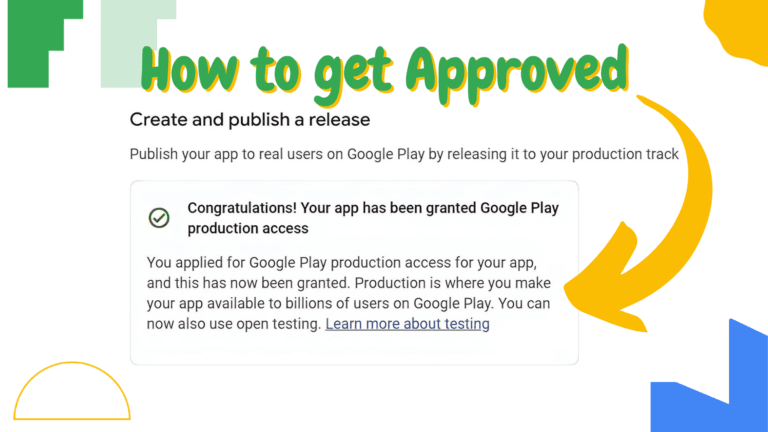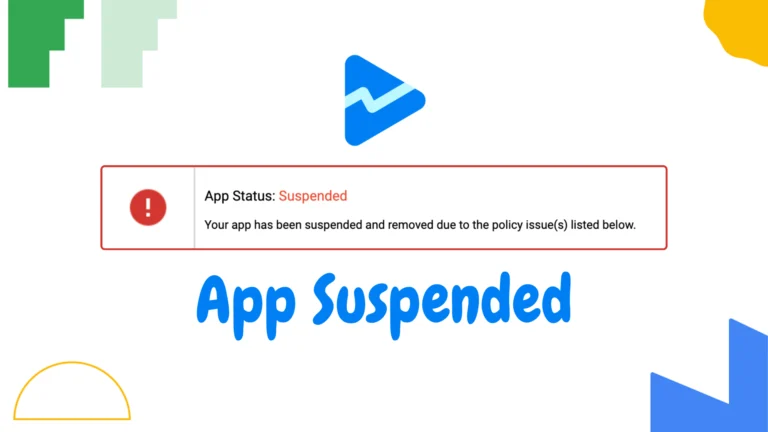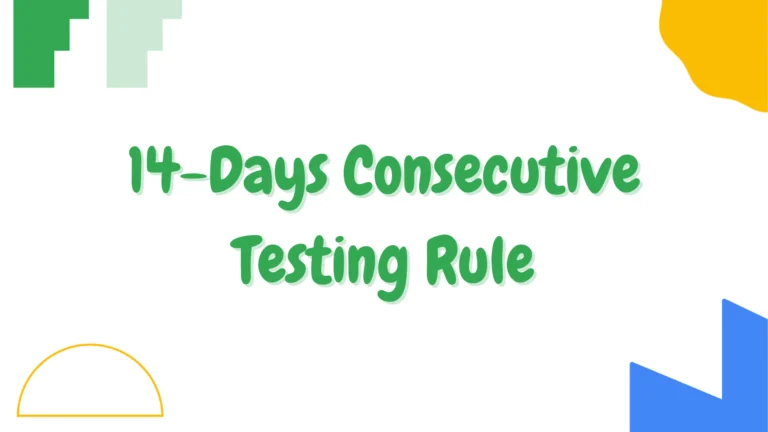7 Powerful Ways to Analyze User Feedback to Improve App Retention
Boosting app retention remains a top priority and significant hurdle for today’s app developers. With thousands of apps competing for attention, retaining users is more valuable than ever. An effective method to reach this objective is by analyzing user feedback. Attentively analyzing user input and responding strategically can greatly improve the app’s overall experience and encourage long-term user loyalty.
In this article, we’ll explore 7 powerful ways to analyze user feedback to improve app retention, drive loyalty, and build a better product.
Why User Feedback is Key to App Retention
User feedback offers real, unfiltered insight into what your users think about your app. From feature requests to usability issues, this information is gold when trying to understand and improve your product. Ignoring it means missing opportunities to evolve your app in ways that matter most to your users.
More importantly, acting on feedback shows users that their voices matter. This alone can build trust and keep them coming back.
1. Collect Feedback Across Multiple Channels
Not all users will leave reviews on app stores. Many prefer to share feedback via email, in-app surveys, social media, or support tickets. To get a comprehensive view:
- Integrate in-app feedback forms.
- Monitor app store reviews.
- Track social media mentions.
- Read support tickets or chat transcripts.
Tip: Use tools like AppFollow, Instabug, or UserVoice to centralize user feedback from different sources.
2. Categorize and Tag Feedback
Once feedback is collected, organizing it is essential. Categorize by feature, sentiment (positive, neutral, negative), or type (bug report, suggestion, praise). This allows you to:
- Identify recurring issues.
- Prioritize the most requested features.
- Discover pain points harming app retention.
Tools That Help:
- Trello or Notion for manual tracking.
- AI tools like MonkeyLearn to automate tagging.
3. Use Sentiment Analysis to Gauge User Emotions
Sentiment analysis helps you understand how users feel about specific features or updates. Have you noticed a noticeable rise in negative user comments following a recent update? That’s a red flag.
By analyzing sentiment trends over time, you can:
- Predict user churn.
- Identify problematic updates.
- Measure the impact of changes.
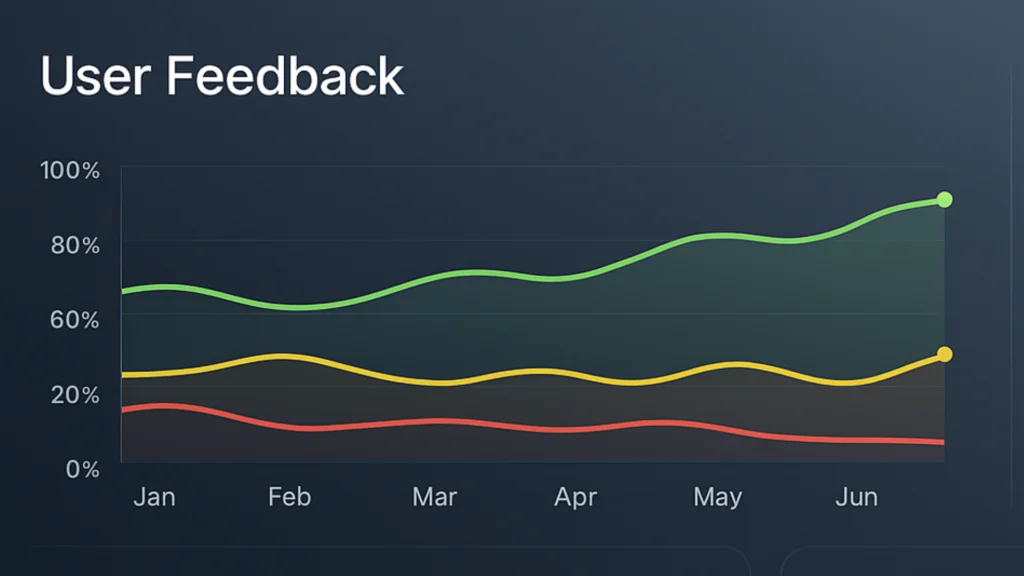
4. Identify High-Impact Feedback From Power Users
Not all feedback is created equal. Feedback from your most engaged users can be especially valuable. These users:
- Spend more time in your app.
- Understand your product deeply.
- Can highlight what keeps them loyal or frustrates them.
Use user behavior analytics to segment feedback by activity level. Afterward, prioritize the feedback provided by your most active users, as their insights often reflect deep engagement and valuable experience.
5. Combine Qualitative and Quantitative Data
Feedback tells you what users think, but usage data tells you what they actually do. Use both together:
- Compare complaints about a feature with actual drop-off rates.
- Match feature requests with user behavior trends.
For example, if users complain about a slow login process, validate it with session duration data to confirm the issue.
Check out our guide on How to Reduce App Uninstall Rate and Boost User Retention.
6. Turn Feedback into Actionable Tasks
Feedback is useless unless acted upon. Build a process for:
- Triaging issues.
- Prioritizing enhancements.
- Assigning fixes to your dev team.
Numbered Action Plan:
- Review all new feedback weekly.
- Tag feedback by urgency and importance.
- Assign tasks via your project management tool.
- Update users when their feedback leads to improvements.
This cycle ensures feedback turns into visible improvements that users can appreciate.
7. Close the Feedback Loop
Informing users that their input has led to real changes fosters trust and loyalty. It encourages more users to share their thoughts. Ways to do this:
- Email users when their request is implemented.
- Highlight user-requested features in update notes.
- Thank users publicly (e.g., social media shout-outs).
Pro Tip: Create a “What’s New” section in your app to show progress and updates.
Best Practices for Ongoing Feedback Analysis
- Schedule regular reviews of collected feedback.
- Use feedback sessions in product planning.
- Train your team to recognize valuable feedback.
- Share insights across departments (support, dev, marketing).
Conclusion: Make User Feedback the Heart of Your App Strategy
User feedback is a direct line to your audience. Thoughtfully incorporating user recommendations boosts app functionality and cultivates deeper relationships with your user base. Prioritizing feedback analysis is a smart, cost-effective way to increase app retention.
So don’t just listen—act. Create feedback loops, prioritize insights, and make users feel heard. Your app’s success depends on it.