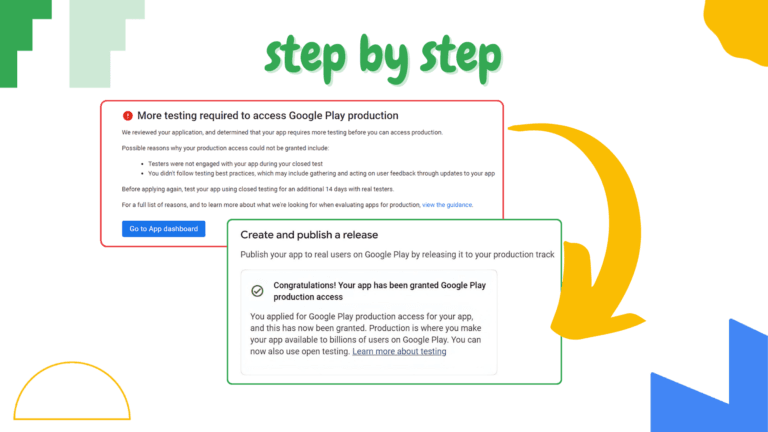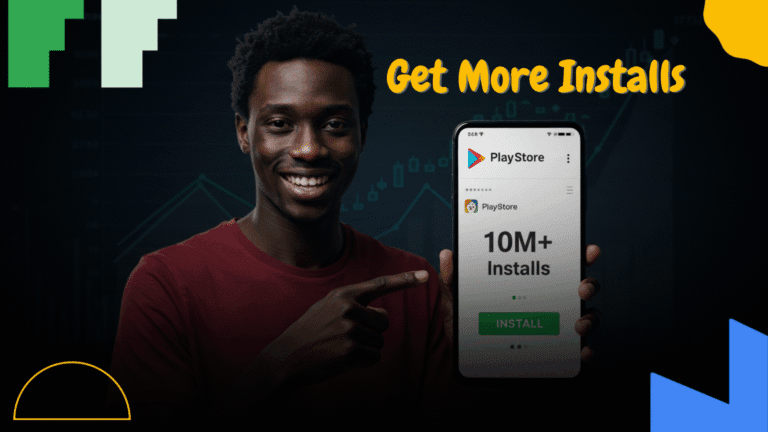7 Best Push Notification Practices to Prevent App Uninstalls
Struggling to keep users from uninstalling your app? You’re not alone. A major contributor to app abandonment is the delivery of notifications that users find irritating or unrelated to their interests. That’s why effective push notification uninstall prevention is critical. With the right strategy, you can engage users without overwhelming them.
Push notifications have become one of the most valuable tools in mobile marketing. But when misused, they’re also one of the top contributors to app churn. That’s why understanding how to properly use them is more important than ever. By following the practices below, you’ll not only reduce uninstall rates but also create a stronger, more engaged user base.
In this guide, we reveal 7 powerful push notification practices proven to reduce uninstalls and increase retention. Each of these strategies is grounded in data, supported by industry best practices, and tailored to modern user expectations.
Why Push Notifications Impact App Retention
Push notifications are a direct line to your users. But they can either bring users back or push them away. A poor push strategy may lead to notification fatigue, app opt-outs, or even deletion.
According to industry studies, over 70% of users disable push notifications if they feel spammed. This is why having a thoughtful, user-centered push notification strategy is crucial to minimizing app uninstalls.
When used properly, push notifications can:
- Increase user retention by up to 3x
- Drive immediate action (purchases, logins, updates)
- Keep your app top-of-mind in a crowded marketplace
So, what causes users to bounce? Irrelevant content, poor timing, or too many notifications. Avoiding these pitfalls is the foundation of any strong push notification uninstall prevention strategy.
1. Segment Your Audience for Personalized Messaging
Mass messaging is a major mistake. Users expect personalization, and segmentation helps deliver it.
Key Segmentation Criteria:
- User behavior (e.g., frequent buyers vs. casual browsers)
- Location and time zone
- App usage frequency
- Device type or platform
- Purchase history or engagement level
Tailoring notifications based on user preferences significantly boosts the chances of keeping them actively engaged. Segmentation allows for hyper-targeted messaging that aligns with user interests, increasing the perceived value of each alert.
Example: Instead of sending a generic “Sale starts now!” message to everyone, send “20% off your saved items – today only!” to users who have wishlists.
Personalized notifications are more relevant and lead to better push notification uninstall prevention.
2. Respect the Clock: Send at the Right Time
Nothing frustrates users more than late-night pings. Use analytics to identify peak usage hours and send notifications when users are most active.
Timing Best Practices:
- Avoid early mornings and late nights
- Use time-zone-based scheduling
- Test and adjust based on open rates
- Consider behavioral triggers over fixed times
Timing isn’t just about avoiding irritation; it’s about catching attention when the user is most receptive. For instance, sending a workout reminder 10 minutes before a user’s usual gym time is far more effective than a mid-day nudge.
When in doubt, let users choose their preferred notification times. This small feature can dramatically improve satisfaction and retention.
3. Offer Real Value in Every Message
If your notifications aren’t useful, users won’t want them. Each message should offer something of value—a tip, reminder, update, or deal.
Examples of Value-Driven Notifications:
- “Price drop alert on your favorite item!”
- “Check in now to earn your daily reward.”
- “Your ride is arriving in 2 minutes.”
Make your push messages helpful to enhance push notification uninstall prevention.
Value can also be entertainment. For news apps, delivering breaking stories the user cares about is key. For productivity apps, it might be reminders that help users stick to goals.
Push notifications should never be filler. Before you hit send, ask: “Will this notification genuinely benefit the user?” If the answer is no, it’s better not to send it.
4. Give Users Notification Control
Enabling users to tailor the types of notifications they receive helps boost the likelihood that they’ll stay connected to your app.
Options to Include:
- Toggle for promotional vs. essential notifications
- Frequency preferences (e.g., daily, weekly)
- Notification categories (e.g., reminders, news, updates)
- Do Not Disturb scheduling
Adding these options during onboarding or in settings menus allows users to customize their experience and builds a sense of control.
Apps that give users choice see higher opt-in rates and lower uninstall rates. It’s a simple feature that reinforces trust and improves long-term retention.
5. Keep Messages Clear, Short, and Actionable
Push alerts need to be instantly understandable without requiring much attention from the user. Get to the point quickly.
Writing Tips:
- Limit to 40–60 characters
- Use action words (“Save now,” “Track order”)
- Avoid jargon and unnecessary fluff
- Highlight urgency when appropriate

A well-crafted notification communicates both what’s happening and what the user should do next. Examples:
- “Limited time: Your coupon expires in 1 hour!”
- “New blog post: How to save battery life while tracking workouts.”
Clear CTAs lead to better engagement and stronger uninstall prevention outcomes.
6. Test and Optimize with A/B Testing
Not all messages work the same. A/B testing lets you find what resonates best.
Elements to Test:
- Message content and tone
- Timing and frequency
- Visual elements (icons, emojis)
- Different segmentation strategies
Even a small change in phrasing can have a major impact on open and click rates. For example, testing “Your item is back in stock!” vs. “Hurry! Back in stock now!” can reveal what motivates users to act.
Tools like Firebase or OneSignal provide built-in A/B testing features to simplify the process.
Use the results to continuously improve your push notification uninstall prevention strategy.
7. Analyze Performance and Iterate
Data is your best friend. Monitor key metrics to understand what’s working.
Metrics to Track:
- Open rates
- Click-through rates
- Uninstall rates post-notification
- Opt-out rates
- Time between notification and app launch
Using this data, you can identify patterns: Which messages spark engagement? Which lead to uninstalls? Use these insights to guide your strategy.
Don’t forget qualitative feedback. Feedback from user surveys or app store comments can provide meaningful insights into how your notifications are being received.
Build Trust Through Smart Push Notification Practices
Remember: every push is a chance to build trust or break it. Focus on relevance, respect user preferences, and keep evolving based on feedback and performance.
Quick Checklist for Push Notification Uninstall Prevention:
- Segment your audience
- Time your notifications wisely
- Provide real user value
- Let users customize settings
- Keep messages short and clear
- Test everything
- Analyze and improve
Consistency is key. You don’t need to be perfect every time, but users should trust that your notifications will be useful and respectful of their time and attention.
Learn More About: How to Improve User Retention and Reduce App Uninstalls Effectively
Conclusion
Push notifications are powerful tools when used thoughtfully. Follow these 7 best practices to reduce uninstalls, increase engagement, and strengthen your user relationships.
Remember that good push strategy isn’t about volume—it’s about value. Every message should serve a purpose. Avoid the temptation to blast every user with every update. Instead, tailor your strategy to align with what your users actually care about.
Don’t let poor push habits ruin your app’s potential. Start optimizing your push notification uninstall prevention strategy today.